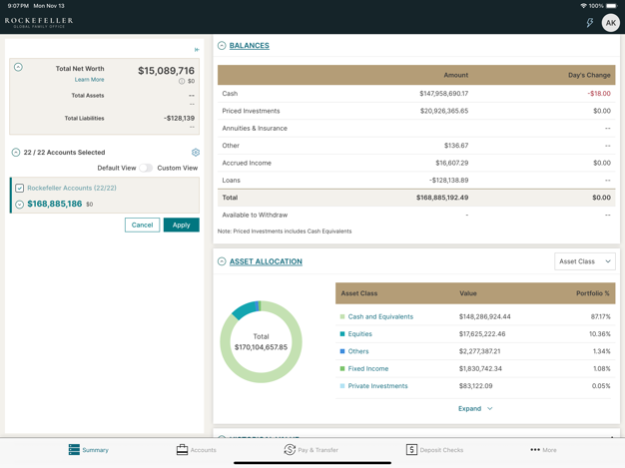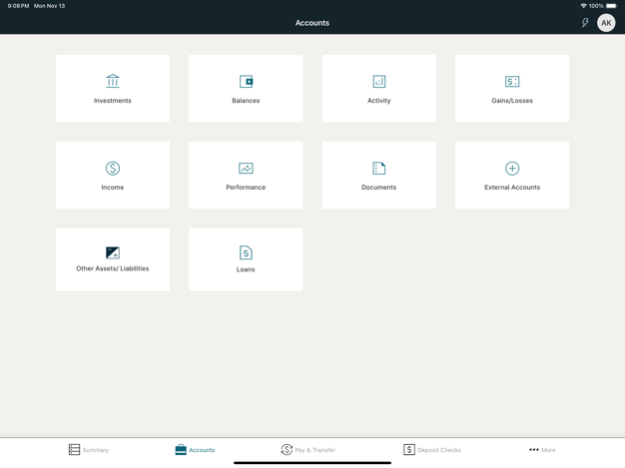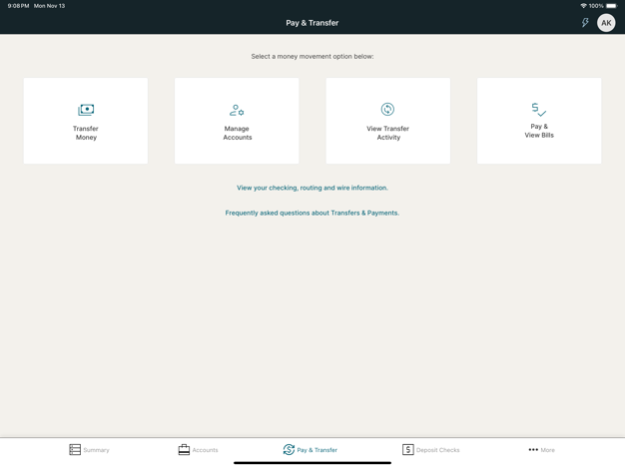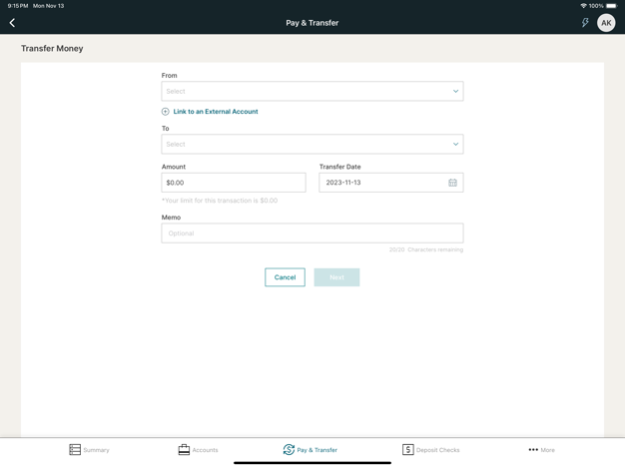Rockefeller Digital 2.3.90
Continue to app
Free Version
Publisher Description
The Rockefeller Digital mobile application provides Rockefeller Global Family Office clients the ability to:
- Access your account balances, holdings, and recent activity.
- Deposit checks from anywhere using your mobile device.
- Transfer funds between your accounts and accounts held at other financial institutions.
- Pay bills.
- Digitally authorize wire instructions.
- Set up Touch ID® / Face ID® to securely login into your Rockefeller Digital account.
- Securely send and receive files from your advisor with collaboration feature.
- View and download statements, correspondence, tax documents, and trade confirmations.
IMPORTANT NOTES:
- Users must have a valid Rockefeller Digital login account in order to use this application.
- There is no charge to download the application, however you may be charged access fees by your wireless service provider while using the application.
- Some features available on Rockefeller Digital web application are not available on the mobile application.
- All product names, trademarks and registered trademarks are the property of their respective owners.
- By downloading and using this app, you agree to the current terms and conditions and the privacy policy.
Mar 11, 2024
Version 2.3.90
Minor enhancements and bug fixes
About Rockefeller Digital
Rockefeller Digital is a free app for iOS published in the Accounting & Finance list of apps, part of Business.
The company that develops Rockefeller Digital is Rockefeller & Co. LLC. The latest version released by its developer is 2.3.90.
To install Rockefeller Digital on your iOS device, just click the green Continue To App button above to start the installation process. The app is listed on our website since 2024-03-11 and was downloaded 0 times. We have already checked if the download link is safe, however for your own protection we recommend that you scan the downloaded app with your antivirus. Your antivirus may detect the Rockefeller Digital as malware if the download link is broken.
How to install Rockefeller Digital on your iOS device:
- Click on the Continue To App button on our website. This will redirect you to the App Store.
- Once the Rockefeller Digital is shown in the iTunes listing of your iOS device, you can start its download and installation. Tap on the GET button to the right of the app to start downloading it.
- If you are not logged-in the iOS appstore app, you'll be prompted for your your Apple ID and/or password.
- After Rockefeller Digital is downloaded, you'll see an INSTALL button to the right. Tap on it to start the actual installation of the iOS app.
- Once installation is finished you can tap on the OPEN button to start it. Its icon will also be added to your device home screen.